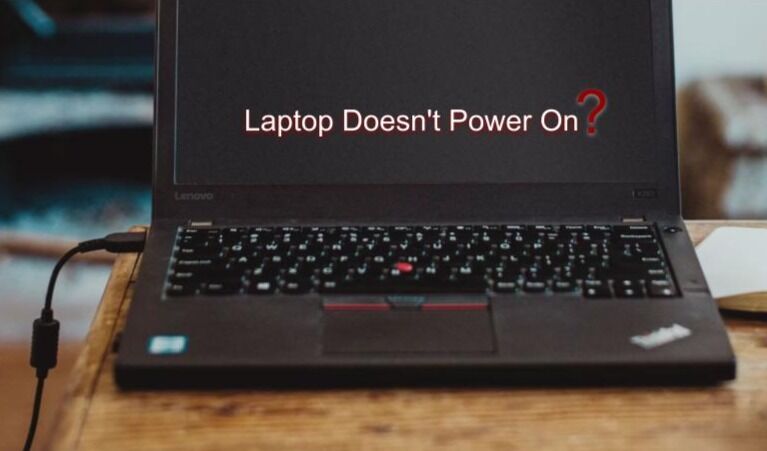
We all know how we feel when our laptop is not turned on at work and on any urgent occasion. Most of us feel helpless on such occasions because we are more worried about the work, which has stopped due to the laptop not turning on. Or many times, we do not attempt to fix it when our computer is not turned on because we are afraid that some other problem may arise while removing this problem.
When your laptop is not turning on, or it is not booting when it is on, then friends, be rest assured because there is no need to panic in such a situation. We at Lenovo Service Center Chandigarh have some remedies that can be used to fix the problem.
Next, we will find out who prevents your laptop from turning on when everything is fine. To get good results, we recommend you read all of our suggestions and then see how your problem is solved.
Connect Power Cable
It is not a big deal to recognize that your laptop suddenly stopped running after just staying on the battery. Due to excessive battery use, the battery abruptly gets discharged, and the computer shuts down.
In this case, use the charger of your laptop. Connecting an AC adapter can solve the problem in most cases. Assuming the laptop adapter only works after it’s plugged in, your battery is dead or defective.
Check the AC adapter and power port.
Some AC adapters have a pin on end to be plugged into the laptop. When the laptop is not turning on, check if this pin is bent or broken. If this is seen, then know that the laptop is not getting any power from the AC adapter.
To fix this problem, you will need to replace the adapter as its faulty pin cannot be replaced.
Some such laptops have a pin made inside the power port. This pin helps to create a solid connection to the AC adapter.
Suppose your laptop adapter is not turning on even after being repaired, then the pin inside must be bent or broken. To fix this problem, the power port on the laptop needs to be repaired or replaced. It has also been seen that such a problem is solved only by replacing the entire motherboard.
Disconnect from the Docking Station
If you have connected your laptop to a docking station while doing it with multi devices, disconnect it.
The docking station where your laptop is plugged in may not have a supply. In this case, connect the power cord directly to the laptop. Now try to turn on the laptop. This attempt is successful in 80% of the cases.
Remove and Reconnect the Battery
There are times when the laptop is in a power state, often preventing it from booting up. In this case, first of all, disconnect the power cable and then remove the battery from the laptop.
Keep your laptop away from both power sources for at least a minute. After a minute, put the battery back into the laptop and connect the power cable. At this time try to turn on the laptop.
Remove Power From PC
Sometimes, your laptop may stop getting power due to a specific power supply. If you know about “electrical clog”, it is what it is.
We at Lenovo Service Center Chandigarh tell you some tips with the help of which you can eliminate such power to your laptop, and after a while, it can be restarted.
- First, disconnect the AC adapter and remove the battery from the laptop.
- Press the power button for thirty seconds to remove any residual power from the laptop.
- Plug the AC adapter back into the laptop without replacing the battery
- Press the Power button to ensure the laptop boots up correctly.
- If the laptop is on, turn off the computer as usual.
- If the laptop battery is drained, put it back in the laptop.
- Now restart the laptop, and check that it now boots correctly.
Bad Hardware
Often, after using the above-mentioned measures calmly, the problem of turning on the laptop goes away, if for some reason your laptop is not turned on, then it is certain that the problem is related to hardware failure.
In this, there is most likely a fault in the motherboard or processor. Unfortunately, determining the exact cause of laptop failure requires more thorough troubleshooting and that too by the hands of an expert.
If faulty hardware is the cause of this fault then its repair or replacement is necessary.